Backup for fiber for maximum uptime
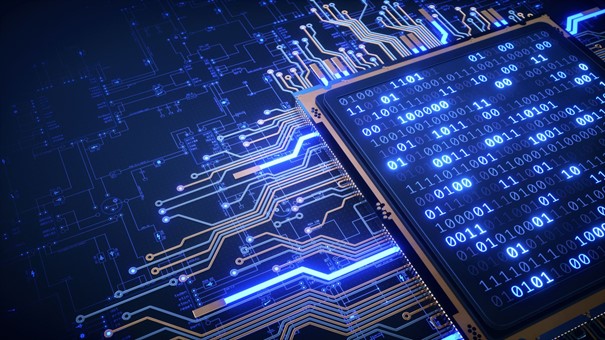
What is a backup solution basically?
This article is written from the point of view of internet connections.
It means a back-up, for the main connection that you use at home or in your company as an internet connection.
In colloquial language, however, backup usually means a copy of files. Files on your PC, laptop or mobile phone. A data back-up.
You can find a lot of information about this on Wikipedia .
Also google support or a consumers’ association website give a lot of good information about this.
In this paper, we will confine ourselves to the backup connections to find the beste backup for fiber for maximum uptime!
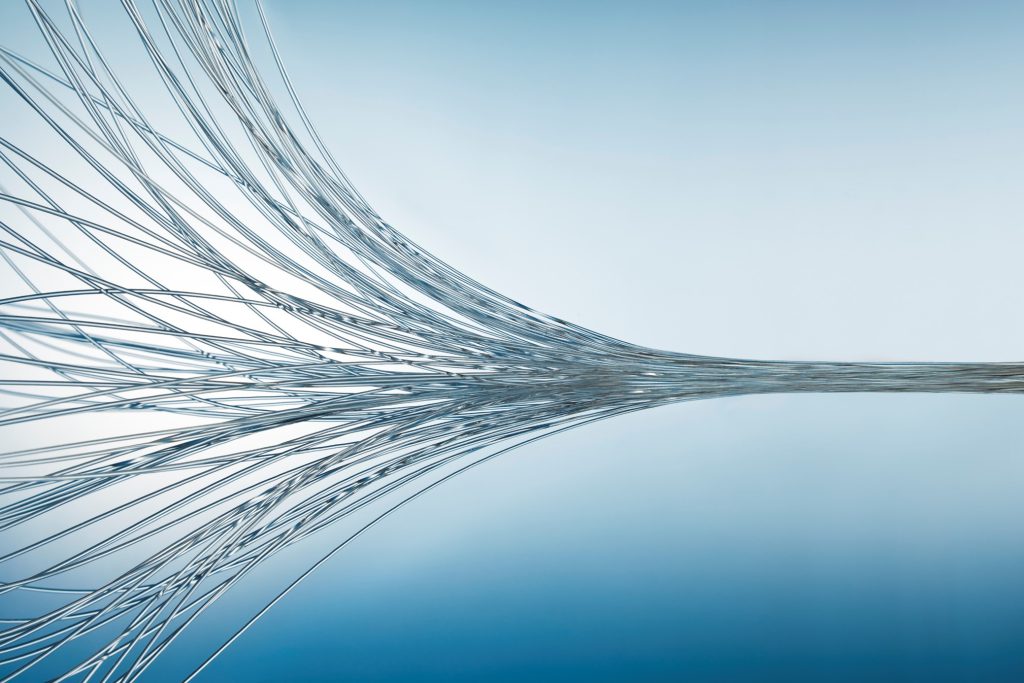
Is a backup solution for optical fibre really necessary? Yes, certainly!
A faultlessly fast functioning internet connection is crucial for every organisation. Nowadays, everything is Cloud based , from online workstations to VoIP telephony.
If the Internet connection is lost, this can cause many problems.
In the best case scenario, an Internet outage lasts only a few minutes, worst case scenario it lasts several days…
Employees cannot do their jobs because of the internet outage; VoIP telephony does not work, e-mail traffic is impossible, and files in the cloud cannot be accessed, customers cannot use debit cards etc..
The internet outage brings work to a halt. That makes a backup solution a very good choice and even a necessity.
Ensure yourself, and your customers, of extremely high uptime ,
the beste backup for fiber for maximum uptime is ofcourse:
our AirInternet Backup!
With a backup solution for fibre optics, you optimize your connection!
A backup connection is an additional connection that is always on standby.
If the main connection fails, the backup connection takes over immediately.
You hardly notice the transition and can continue working as usual.
Tip: It wouldnt be wise to request the backup connection at the same provider
Because if the provider has a major malfunction, the backup connection is down…
You often see a combination of fibre optic and a VDSL connection or 4G connection.
The standard options with a 4G modem offered by telecom providers such as Vodafone or O2 may be an option for small organisations, but the limitation of a data bundle and the local 4G range can still cause problems. The daily bundle and/or the range are often limited.
Our AirInternet backup does not have this data limitation!

How does this fibre backup work?
With our AirInternet 4G backup, you stay connected and your organisation runs smoothly during an internet outage.
If the main connection (Internet via fibre optic, cable or ADSL) fails, the router automatically switches to the backup connection.
This can be set during installation by the IT partner so that it automatically runs in the background. Standby for when needed.
Our internet backup ensures that the work in the office continues.
With our backup solution you remain online, you can work without interruption and you have all your files at your disposal until the problem is resolved.
What types of backup solution are there?
These 4 types of backup solutions are widely used:
- Via a second fixed connection tru xDSL or consumer fibre.
A second fibre optic or xDSL connection is then used to cope with disruptions.
2.Via a 4G modem with a data bundle. The network is then set up so that, if the main connection is lost, the connection automatically switches to the backup connection. This allows everyone to continue working.
3. Via a 4G modem without a data bundle. Without a data bundle, you pay per GB and the subscription costs are significantly lower than with a solution with a data bundle.
4. Via Sim Only. You insert the SIM card into your hardware yourself and are responsible for the correct configuration between the main and backup connection. Depending on your wishes, you can provide this SIM card with a monthly data bundle,or you can pay for your data afterwards once the SIM card has been activated.
How do I know which backup connection suits my business?
We are often asked for a simple solution with the lowest possible price. But in many cases, cheap is also expensive. Before you decide to buy, it is wise to think about the project planning and installation.
For example:
If you want the back-up 4G router to switch directly to the 4G connection when the primary line is down, you can.
The underlying router/firewall does not notice this change and continues to do its work.
The changeover is so fast that even during VoIP calls there is usually no discernible lag in the connection.
On our site there is a very useful diagram that you can use to see which backup connection best suits your organisation.

Where can I get this backup connection for fibre ?
We deliver our products all over Europe. Through a partner network.
Contact us and we will put you in touch with a supplier.
Order today and we will deliver tomorrow!
Call +31 88 433 33 33 or mail to info@airinternet.eu. Or would you like to become a partner yourself? Of course you can! Call +31 88 433 3301 or mail to sales@airinternet.eu for your own backup for fiber!
